Additional views
Description of additional views available in FREELUCY.
Access elements' form view
If you want to return to the form view of the primary element:
- Right-click either the left or right blue circles.
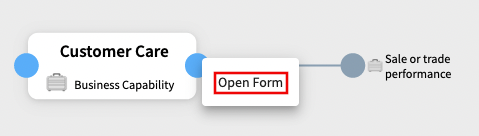
- From the pop-up menu select Open Form.
If you want to see the form view of a connected element:
- Right-click on its blue circle.
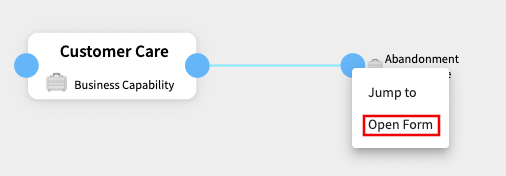
- From the pop-up menu select Open Form.
Map connected elements' relationships
To map relationships for a connected element in an existing diagram:
- Right-click on its blue circle.
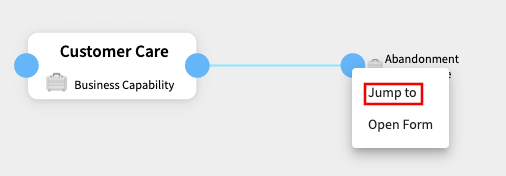
- From the pop-up menu select Jump to.
The connected element now becomes the primary element and you can map upstream and downstream relationships to it.
Updated 10 months ago
What’s Next
