Remap relationships
Explanation on how to remap relationships in FREELUCY.
To switch an element from downstream to upstream:
- Select the element. An orange border appears around both circles.
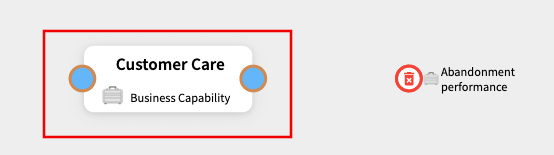
- Drag the element to the left circle. An assignment pop-up menu appears.
- Select the relationship type.
- Select Done.
The relationship is now remapped. To map from upstream to downstream follow the same procedure, except drag the element to the right circle.
Updated 10 months ago
What’s Next
