Add FREELUCY to form view
Description of removing the Edit Relationship button from tables and adding an Edit Relationship widget to tables.
After installing FREELUCY, all CMDBCI base tables and all extended tables are configured to display an_Edit Relationships button.
Additionally, FREELUCY provides two UI Formatters which optionally can be used within the Form view (FREELUCY Edit Button formatter and FREELUCY Viewer formatter)

Add UI Formatter
- Navigate to the table.
- Right-click the upper section of the table and select Configure > Form Layout.
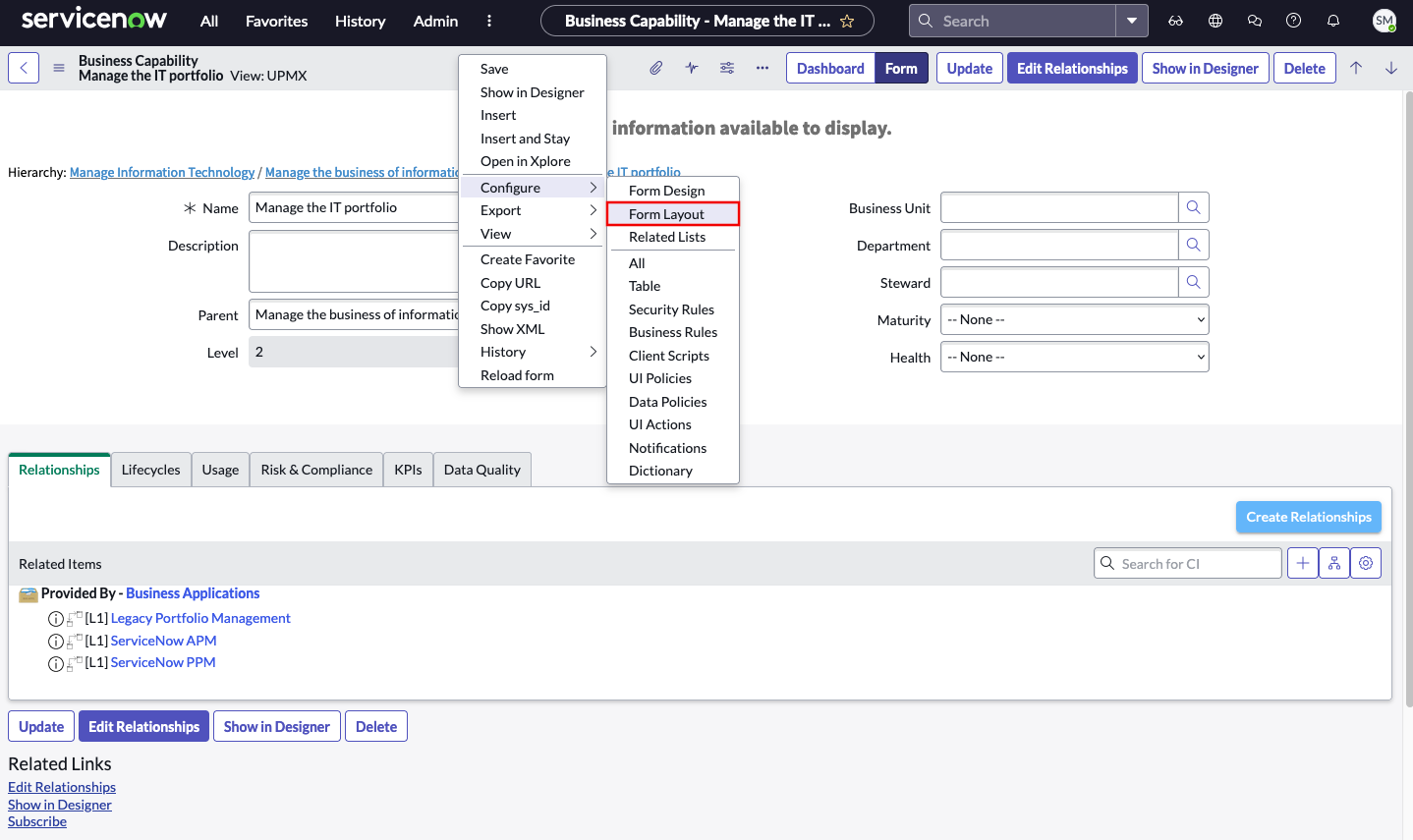
- Select one of the following formatters
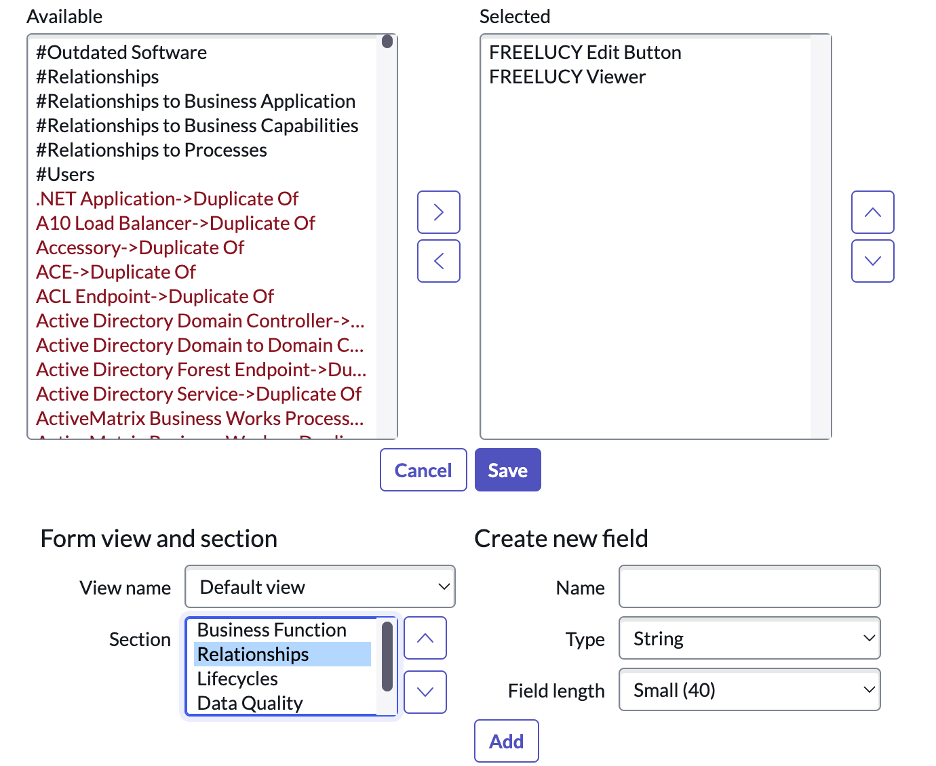
- Save the configuration.
Add UI Action "Edit Relationships"
- Navigate All > System > UI Actions.
- Filter for Edit Relationships and select Edit Relationships.
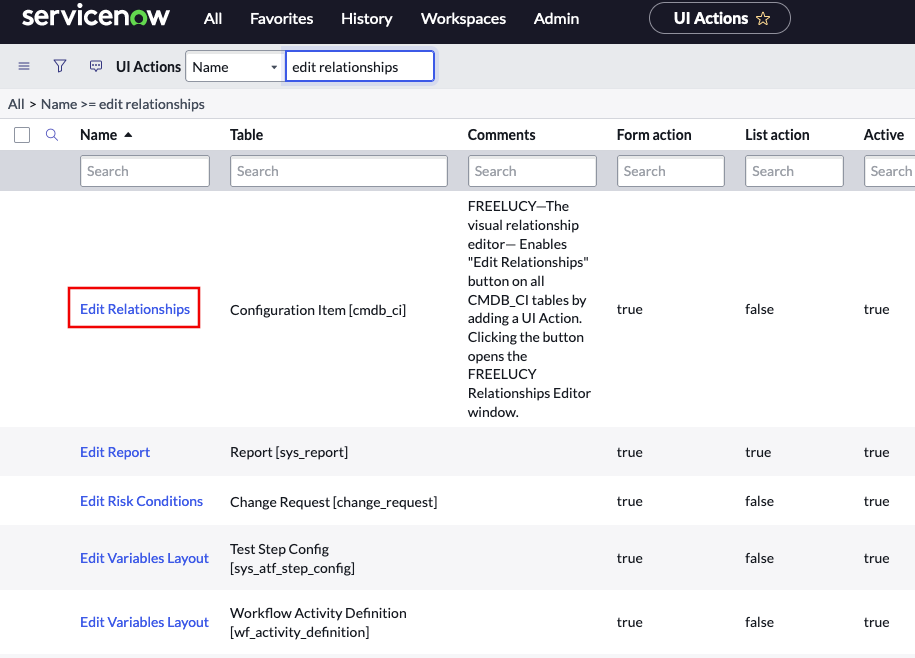
- You can now configure an Edit Relationship UI Action to appear on tables.
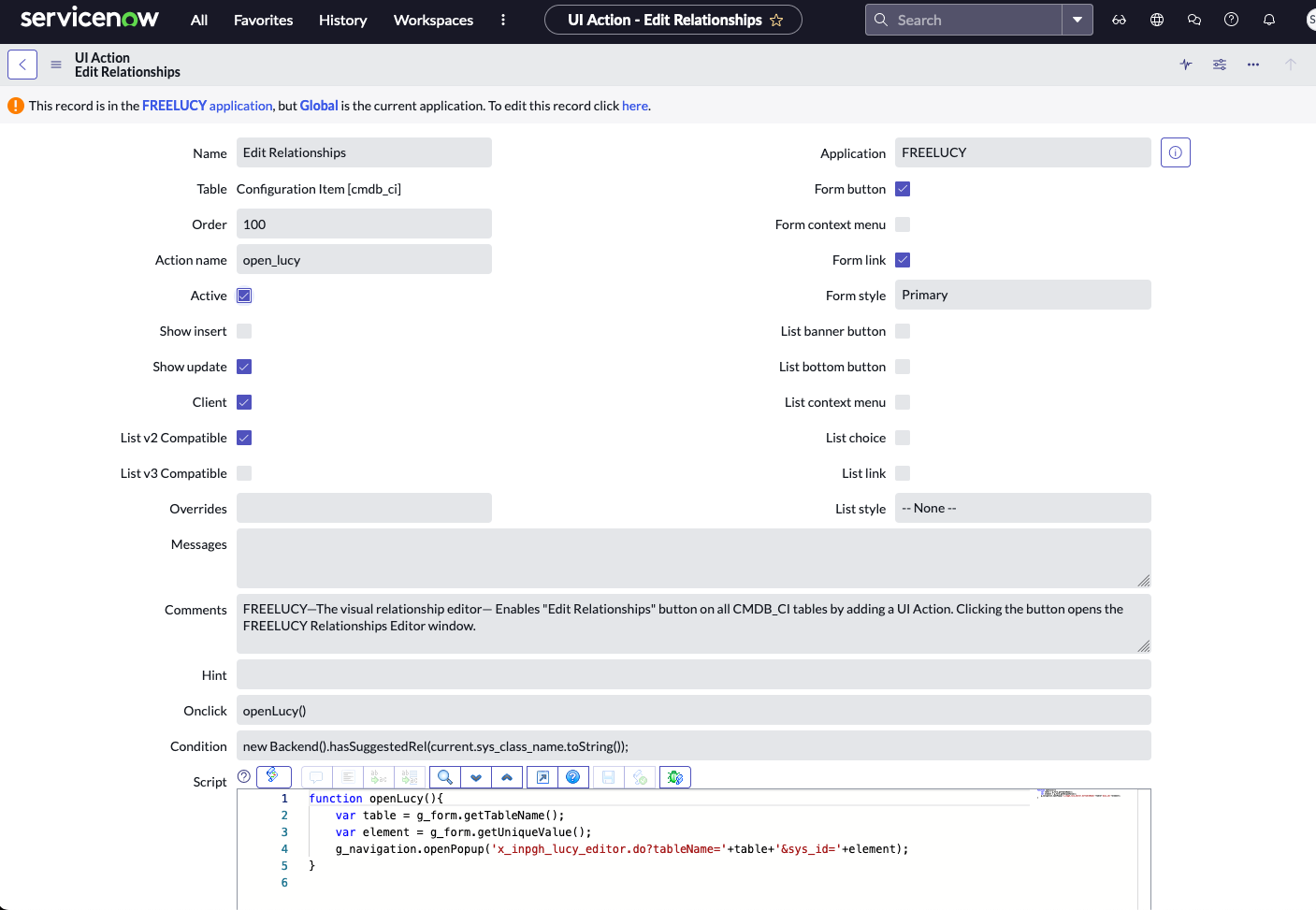
Updated 10 months ago
