Grant access control rights
Information on how to assign access control rights to users in FREELUCY.
There are two main roles in FREELUCY that ServiceNow Admins can assign as roles or groups to users. They are:
| Role | ServiceNow label | Contains existing role | Behavior |
|---|---|---|---|
| Editor | x_inpgh_lucy.editor | Reader | Editors can create, remap and delete relationships in FREELUCY |
| Reader | x_inpgh_lucy.reader | n/a | Readers can view existing relationships of an element in Read-Only Mode. |
Assign roles to users
ServiceNow admins can assign roles to specific users as follows:
- From the ServiceNow dashboard, select All.
- Filter for User Administration and select Users.
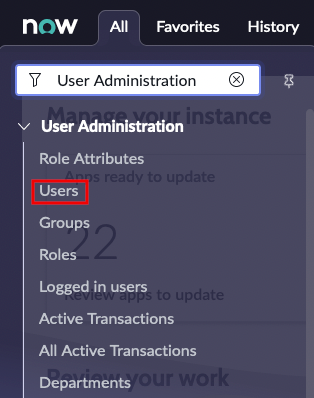
- Select the user you want to add the role to.
- Select the Roles tab then select Edit.
- Filter for x_inpgh_lucy and select the role you wish to add to the user. Or you can select multiple roles if you wish to assign more than one.
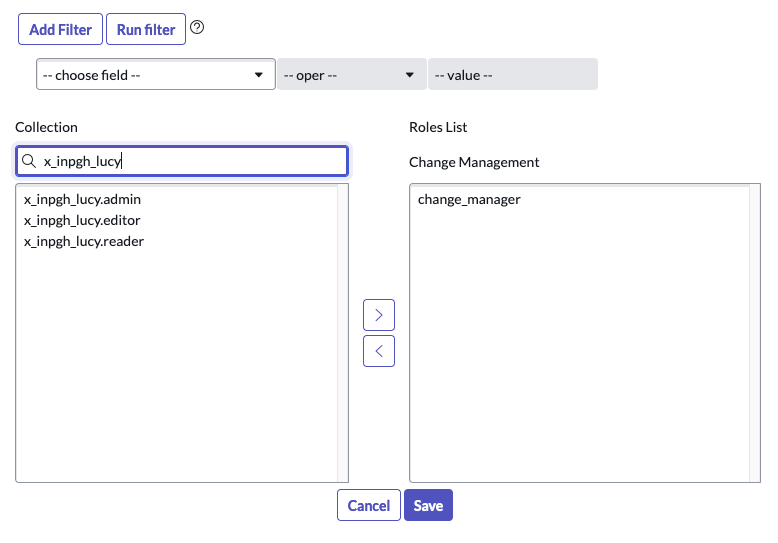
- Select the right-facing chevron. The roll is then added to the Role List.
- Select Save.
Assign roles to groups
Assigning roles to groups is considered best practice.
ServiceNow admins can assign roles to groups as follows:
- From the ServiceNow dashboard, select All.
- Filter for User Administration and select Groups.
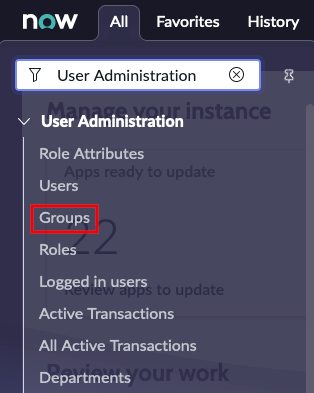
- Select the group you want to add the role to.
- Under the Roles tab, select Edit.
- Filter for x_inpgh_lucy and select the role you wish to add to the group. Or you can select multiple roles if you wish to assign more than one.
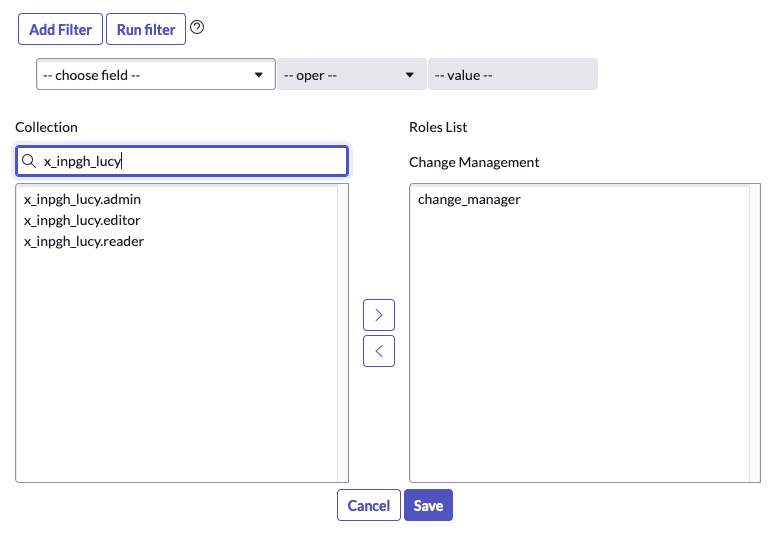
- Select the right-facing chevron. The roll is then added to the Role List.
- Select Save.
Updated 10 months ago
What’s Next
