Manage Cross-Scope Privileges
Guide on how to set Cross-Scope Privileges for FREELUCY.
In addition to Suggested Relationship already set up, you must allow FREELUCY to be able to read certain tables, and that is done with Application Cross-Scope Privilege.
FREELUCY is a scoped ServiceNow application. The application is pre-configured to work with the many common ServiceNow tables via ServiceNow Suggested Relationships and Cross-Scope Privileges that come out-of-the-box.
For others tables, you will need to set up Cross-Scope Privileges manually.
Set application scope to FREELUCY
To set the application scope to FREELUCY:
- Select the globe icon on the upper right edge of the top menu bar.
- Select Application scope and filter for FREELUCY.
- Select FREELUCY.
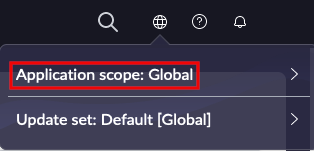
FREELUCY or UPM-X Visual Relationship EditorIf you are using a UPM-X Visual Relationship Editor instead of FREELUCY, you should ensure the application scope is set to UPM-X.
Create New Application Cross Scope Privilege
FREELUCY requires read access to other ServiceNow tables. This access is given via Application Cross Scope Privilege. Create Application Cross Scope Privilege to desired tables with appropriate operations over that table. Supported operations are read, write, create, and delete operations.
To add a table to FREELUCY's cross-scope privileges:
- Select All and filter for Aplication Cross-Scope.
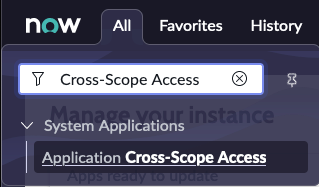
- Select Application Cross-Scope Access. Your browser will update and you now see the cross-scope privileges list. (Or open sys_scope_privilege table directly)
- Select New on the upper right-hand corner of the page.
- The new record menu appears. Enter the target scope or select the magnifying glass icon to bring up a menu where you can filter and search for the target scope.
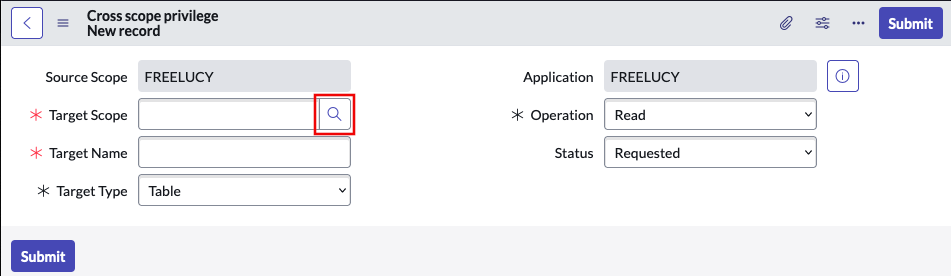
- Target name: Please enter the technical name of the table you want to give the FREELUCY access to
- Select operation.
- SelectRead: This allows FREELUCY to read all contents of a table.
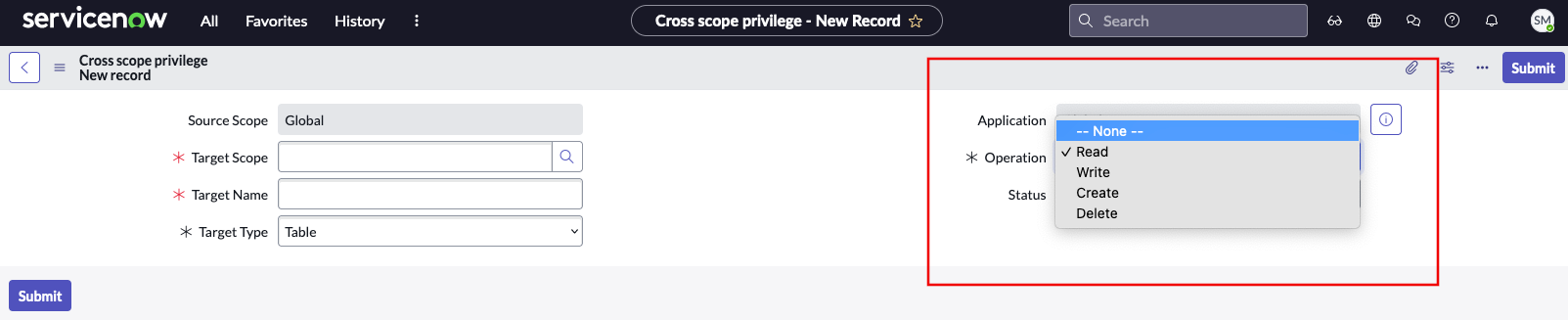
- Status must be allowed for that operation on target table to be permitted
For a more general description of the procedure for creating cross-scope privileges, consult ServiceNow's documentation on Cross Scope Privileges
Updated 10 months ago
