Delete relationships
Guide to deleting relationships in FREELUCY.
To delete a relationship:
- Select the circle beside the element you wish to remove and hold the mouse button down. The circle changes from a blue color to a trash icon and the line connecting the element to the main element disappears.
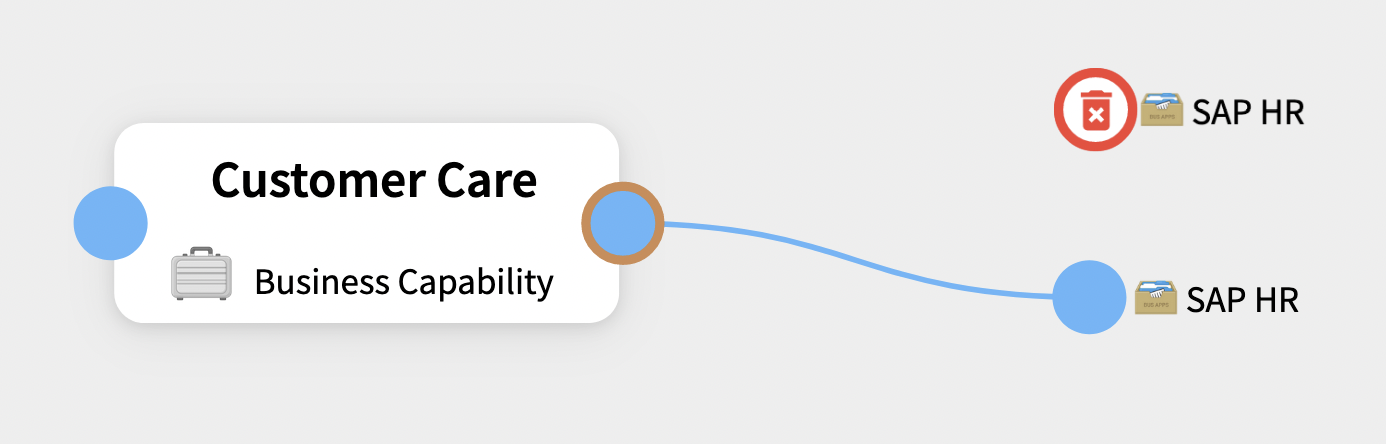
- Drag the circle in any direction away from its starting position. Release the mouse button.
- A pop-up menu appears. To delete the element, select Delete.
Updated 10 months ago
