Enable relationship deletion
Enable FREELUCY to delete relationships
By default, FREELUCY is not able to delete relationships between elements. To authorize it to delete relationships, your ServiceNow Administrator must either update the cmdb_rel_ci table or commit an Update Set.
A System Administrator must perform the following adjustments in Global Application Scope.
Authorize deletion rights via cmdb_rel_ci
To authorize deleting rights through the cmdb_rel_ci table:
- From the ServiceNow home screen, select All. Filter for System Definition and select Tables.
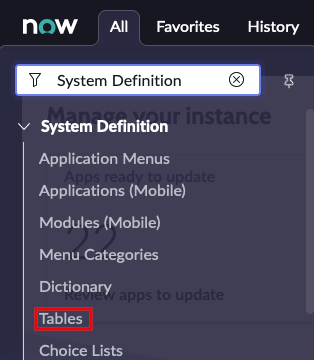
- Search for cmdb_rel_ci under Name.
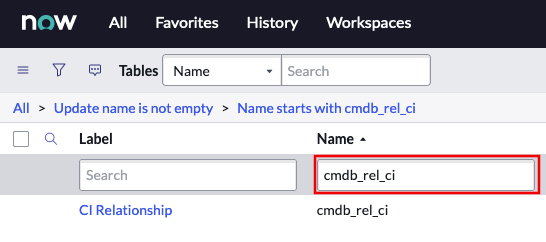
- Select CI Relationship.
- Select Application Access.
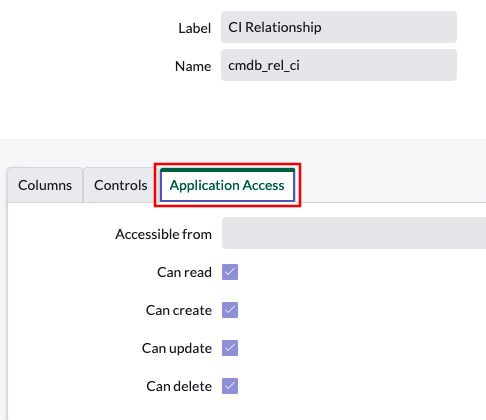
- Select the checkbox Can delete.
Users can now delete relationships in FREELUCY.
Authorize deletion rights via Update Sets
To authorize deleting right through Update Sets:
- Download this file and unzip it. You should now have an XML file labeled: UPDATE SET Allow LUCY Deleting Relationships.xml.
- From the ServiceNow homepage, select All and filter for Retrieved Update Sets.
- Select Retrieved Update Sets.
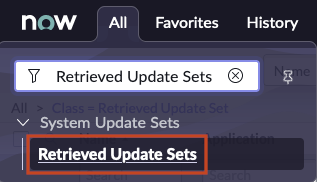
- Select Import Update Set from XML
- Select Browse and choose the location where you stored UPDATE SET Allow FREELUCY Deleting Relationships.xml and select Upload.
- Select Allow FREELUCY Deleting Relationships.
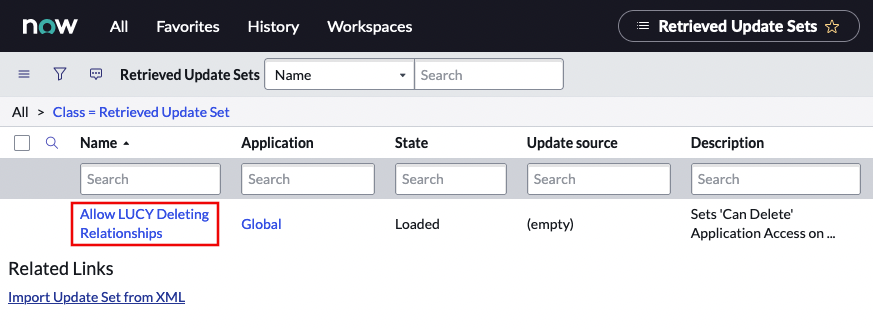
- Select Preview Update Set.
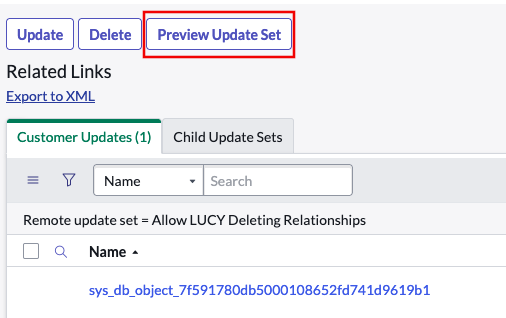
- A pop-up menu appears; once the preview has succeeded, select Close.
- Select Commit Update Set.
- Once the commit has succeeded, select Close.
Users can now delete relationships in FREELUCY.
Updated over 1 year ago
What’s Next
